Secure Media Encoding & Delivery
We provide media streaming tools and services that help you setup, encode, protect and manage your media in the cloud using Amazon Web Services.
Get Started
Media streaming tools & services that help deliver secure DRM protected content in the Cloud.
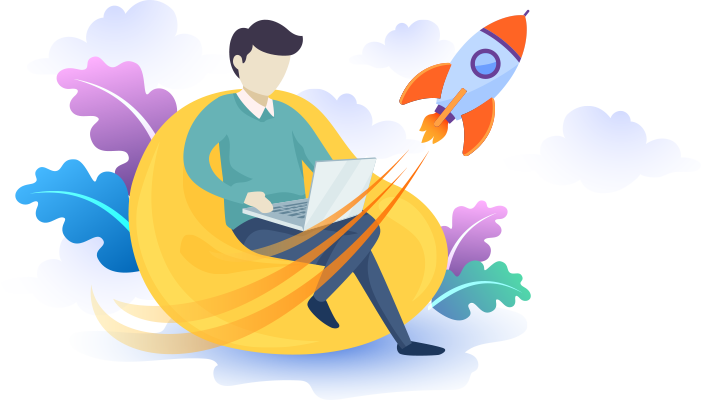
Test out S3Bubble for 10 days, no credit card required.
Increase your revenue by up to 60% by preventing your content from being easily downloaded. Easily add to your own project or use our WordPress plugin.
<!DOCTYPE html>
<html>
<head>
<meta charset="utf-8">
<meta name="viewport" content="width=device-width">
<title>S3Bubble Demo</title>
<link rel="stylesheet" href="https://unpkg.com/@s3bubble/player@0.0.4/dist/s3bubble.min.css" />
</head>
<body>
<div id="my-player"></div>
<script src="https://unpkg.com/@s3bubble/player@0.0.4/dist/s3bubble.min.js"></script>
<script>
s3bubble('my-player').drm({
drm: {
authenticationXml: '<authenticationXml>',
widevine: {
code: '<widevine code>',
keysystem: 'com.widevine.alpha',
license: 'https://example.licensekeyserver.com/'
},
playready: {
code: '<playready code>',
keysystem: 'com.microsoft.playready',
license: 'https://example.licensekeyserver.com/core/rightsmanager.asmx'
},
fairplay: {
code: '<fairplay code>',
keysystem: 'com.apple.fps.1_0',
license: 'https://example.licensekeyserver.com/getkey',
certificate: 'https://00000000000.cloudfront.net/fairplay.cer'
},
}
}, function(player){
player.on('timeupdate', function(event){
console.log('event',player.currentTime());
});
});
</script>
</body>
</html>
Jonathan SQLskills.com
Encode and encrypt your videos to hls adaptive bitrate directly from your desktop to Amazon Web Service.

Monitoring your media contents playback performance is essential for any business. We partner with Matomo Analytics to offer an in-depth overview of your media contents performance.
We make SSAI Server Side Ad Insertion easy. Integrate with AWS Mediatailor and our video player to power your advertising revenue.
We distribute millions of videos via our service every month
Over 9 Million Videos Served Every Month

See our pricing plans below. No setup fees. Cancel anytime.
Our team is here to answer your question about S3Bubble
Contact Us Or, get started now with a free trial