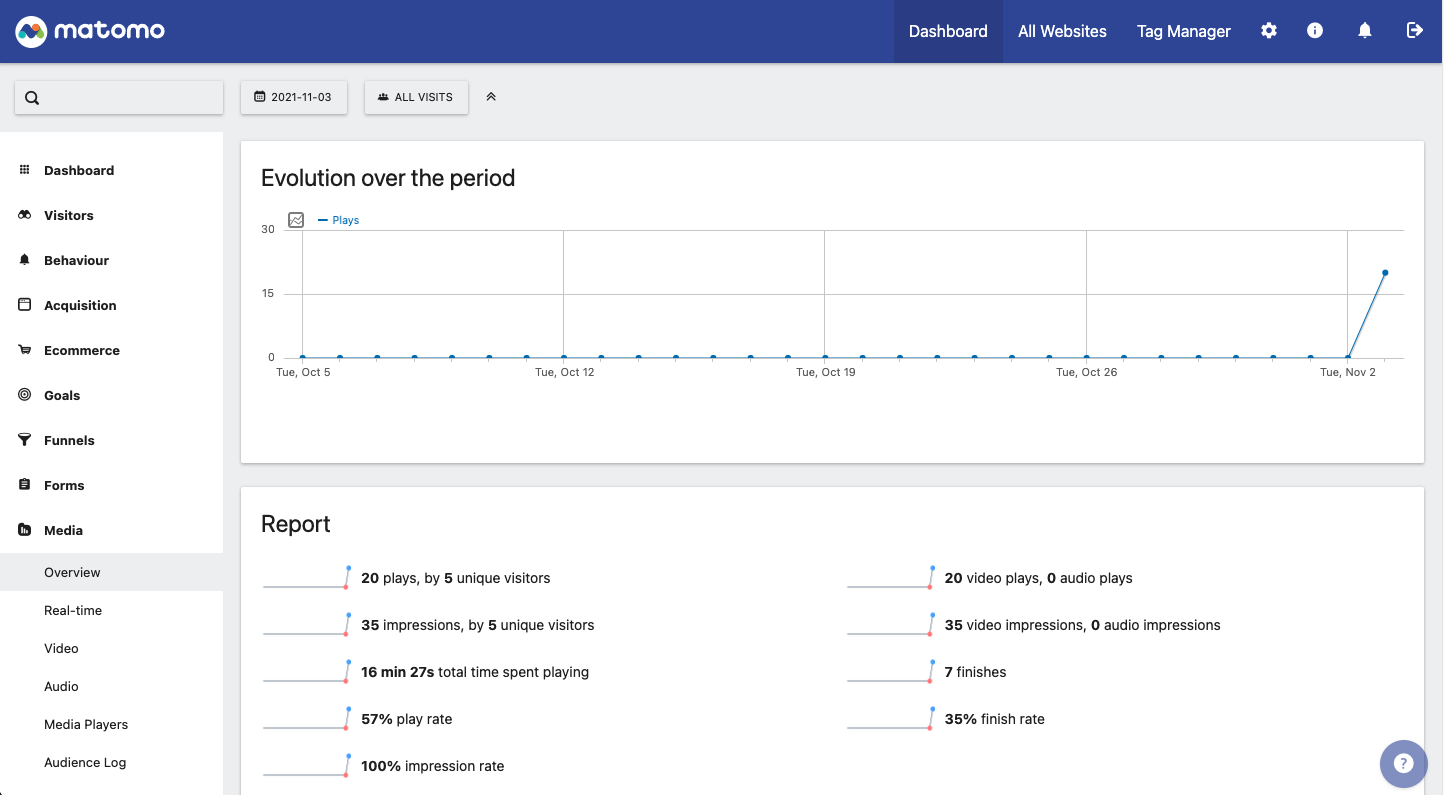Sign up for a free trial at Matomo Cloud.
Now on your WordPress website make sure you have the WP-Matomo Integration plugin installed.
It will show as WP-Matomo Integration (WP-Piwik)
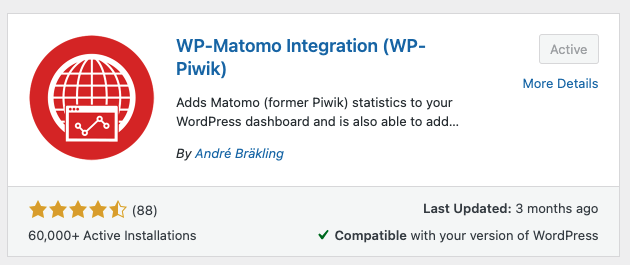
Go to the plugin settings under setting and WP Matomo.
Generate an auth token you should follow this guide. https://matomo.org/faq/general/faq_114/
To generate a token_auth follow these steps:
- Log in to Matomo
- Go to the Matomo Admin through the top menu
- Click on Personal -> Security
- In the bottom of the page click on “Create new token”
- Confirm your account password
- Enter the purpose for this plugin as a description
- Click on “Create new token”
Enter your details in the plugin.

Now go to Media and Real time and play a video on your WordPress site.