S3Bubble offers a WordPress plugin that can be used in combination with WooCommerce Membership & Subscriptions plugins to allow you to make money from your media content directly from within the player no need for an over complicated setup we keep it simple.
You can download the S3Bubble DRM plugin here.
https://en-gb.wordpress.org/plugins/drm-protected-video-streaming/
Woocomerce
WooCommerce is an open-source e-commerce plugin for WordPress. It is designed for small to large-sized online merchants using WordPress.
WooCommerce has over 39 million downloads as a plugin and is currently active on more than three million websites and is the most popular eCommerce platform in 2018. WooCommerce serves approximately 4% of the top million HTML pages.
The reason we built our plugin to work in combination with WooCommerce and WooCommerce alone should be obvious from the above statements. WooCommerce is simply put the biggest Eccomerce platform in use for WordPress currently. This means it isnt going anywhere soon and support for it will always be active.
WooCommerce has extra addons we will mainly focus on the Membership & Subscription plugin.
You can get the plugins from these links.
https://woocommerce.com/products/woocommerce-memberships/#
https://woocommerce.com/products/woocommerce-subscriptions/
Now why pay? simply put it allows developers to keep working on these plugins fixing bugs and applying updates, nothing on the web stays static it is constantly updates at an advance state.
The free plugins (and lets face it everybody likes something for nothing) always stay around for a limited time. Anything free will only last as long as the developers can be bothered to invest their time into it without any payback. Most free plugins have been developed by devs wanting to show people want they can do and when they get jobs etc they will happily stop and move on leaving you with something that you will end up having to pay a developer to maintain.
This is why we chose the use WooCommerce its actively developed with a large team of developers and is a large company.
You download our plugin here.
https://en-gb.wordpress.org/plugins/drm-protected-video-streaming/
Install the plugin on your WordPress website and install WooCommerce and the extra Membership and sSubscription plugins
Our plugin has been developed to make monetising your media as easy as possible. With WooCommerce you can create a product (subscription or basic) and attach it to a membership plan.
You can then add this membership plan to your videos using the WordPress widget or the Elementor plugin widget. We love Elementor here at S3Bubble and have a full OTT media streaming theme that works with the Elementor page builder plugin to build any media theme your can think of.
You can see an example here.
https://wpott.tv
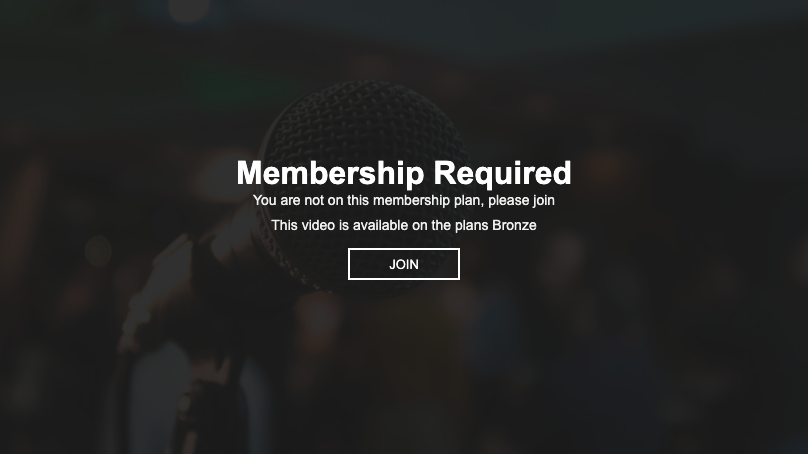
You can also add a teaser time this is very powerful allow users to view a portion of your video before asking them to pay or sign up the plugin supports all payment setups PPV (Pay per view), SVOD (Subscription video on demand), AVOD (Advertising video on demand) & TVOD (Transactional video on demand).
The user will the be ask to sign up or pay before they can view the video you can see a working example of this here.
https://wpott.tv/content/svod-single-paid/
The example is from the themes, plugin functionality is slightly different.
Security
At S3Bubble we provide the highest level of security available, you can use our proxy DRM setup for ease of use or you can use our full DRM (Digital Rights Management) setup that would allow you to stream studio approved DRM content to your blogs.
We support the following with DRM systems with AWS (Amazon Web Service) SPEKE API.
Widevine
Google Chrome, Firefox
Playready
Internet Explorer
Fairplay
Safari
You can find out how to set these up with the plugins at this tutorial.
https://s3bubble.com/documentation/ezdrm-cloudformation-template-setup-drm-widevine-playready-fairplay-with-s3bubble/
The plugin proves a simple and flexible way for you to make money, download the plugin and start watching your orders come in under the WooCommerce dashboard.
